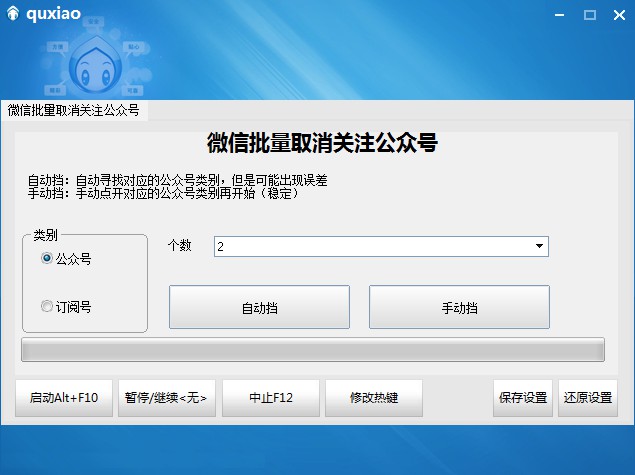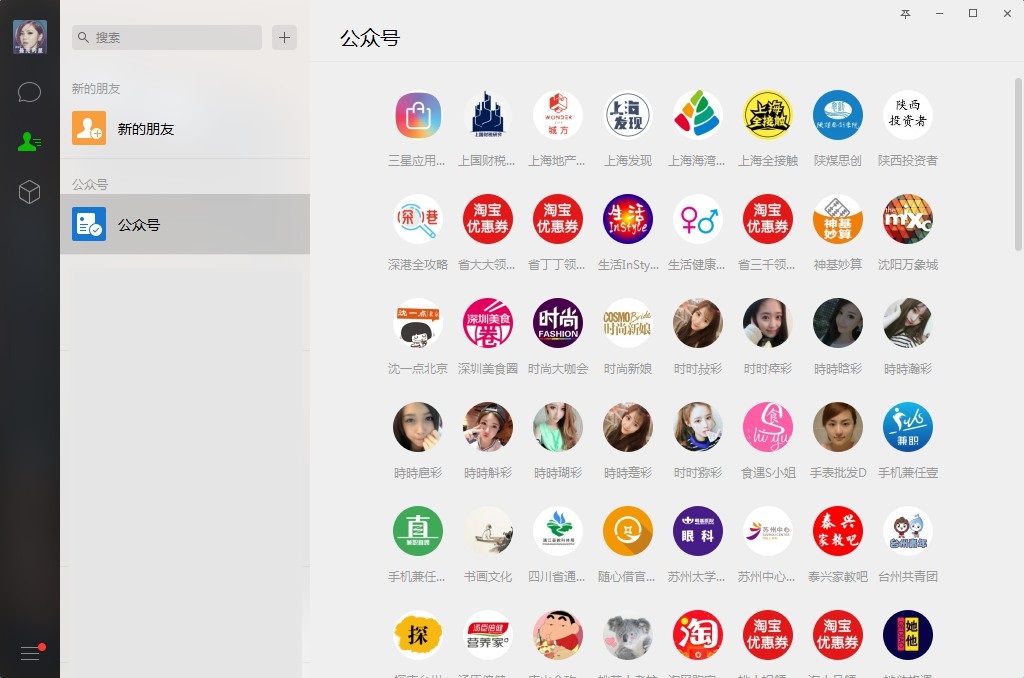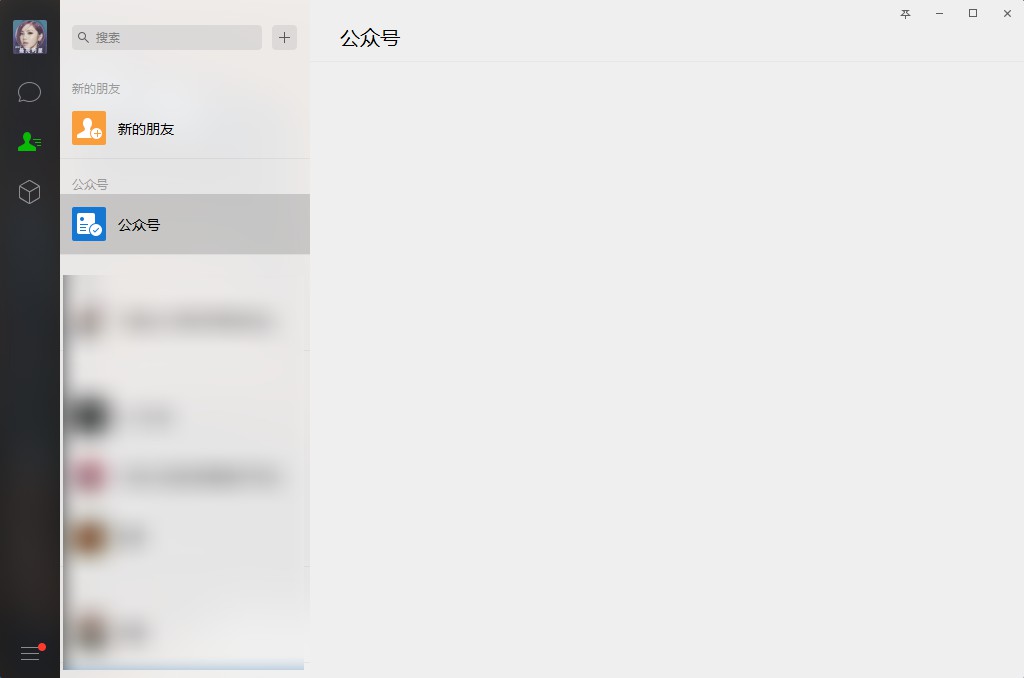1
2
3
4
5
6
7
8
9
10
11
12
13
14
15
16
17
18
19
20
21
22
23
24
25
26
27
28
29
30
31
32
33
34
35
36
37
38
39
40
41
42
43
44
45
46
47
48
49
50
51
52
53
54
55
56
57
58
59
60
61
62
63
64
65
66
67
68
69
70
71
72
73
74
75
76
77
78
79
80
81
82
83
84
85
86
87
|
Function quxiao(n, z)
Form1.ProgressBar1.Value =0
For n
i=i+1
Form1.ProgressBar1.Value = 100 * i / n //进度条
Delay 500
Call Plugin.Bkgnd.RightClick(WeChat, 415, 100)//第一个公众号的位置
Delay 500
CMenuWnd = Plugin.Window.Find("CMenuWnd", "CMenuWnd")
Call Plugin.Bkgnd.LeftClick(CMenuWnd, 25, z)
Delay 500
ConfirmDialog = Plugin.Window.Find("ConfirmDialog", "微信")
Call Plugin.Bkgnd.LeftClick(ConfirmDialog, 222, 188)
Delay 500
Next
End Function
Event Form1.Button1.Click
Dim index,n,z,p,s
index = Split(Form1.ComboBox1.List, "|")
n = index(Form1.ComboBox1.ListIndex)
MessageBox ("即将取消关注" + n + "个公众号")
WeChat = Plugin.Window.Find("WeChatMainWndForPC", "微信")
Delay 500
Call Plugin.Window.Max(WeChat)
Delay 500
Plugin.Window.Show(WeChat)
Delay 500
Call Plugin.Window.Max(WeChat)
Delay 500
If Form1.OptionBox1.Value = 1 Then //公众号
z = 65
s="公众号"
Call Plugin.Bkgnd.LeftClick(WeChat, 25, 140)//通讯录
Else
z = 45
s="订阅号"
Call Plugin.Bkgnd.LeftClick(WeChat, 25, 90)//聊天
End If
XY = Plugin.Bkgnd.FindColor(WeChat, 0, 0, 1024, 310, "D6852F")
ZB = InStr(XY, "|")
X = Clng(Left(XY, ZB - 1)): Y = Clng(Right(XY, Len(XY) - ZB))
Delay 500
Call Plugin.Bkgnd.LeftClick(WeChat, X, Y)
Call Plugin.Bkgnd.MoveTo(WeChat, X, Y)
Delay 500
Plugin.Window.Restore (WeChat)
Delay 500
Call Plugin.Window.Size(WeChat, 1024, 678)
p=quxiao(n,z)
MessageBox(n + "个"+s+"已经取消关注了")
End Event
Event Form1.Button2.Click
Dim index,n,z,p,s
index = Split(Form1.ComboBox1.List, "|")
n = index(Form1.ComboBox1.ListIndex)
MessageBox ("即将取消关注" + n + "个公众号")
WeChat = Plugin.Window.Find("WeChatMainWndForPC", "微信")
Delay 500
Call Plugin.Window.Max(WeChat)
Delay 500
Plugin.Window.Show(WeChat)
Delay 500
Call Plugin.Window.Max(WeChat)
Delay 500
If Form1.OptionBox1.Value = 1 Then //公众号
z = 65
s="公众号"
Call Plugin.Bkgnd.LeftClick(WeChat, 25, 140)//通讯录
Else
z = 45
s="订阅号"
Call Plugin.Bkgnd.LeftClick(WeChat, 25, 90)//聊天
End If
Delay 500
Call Plugin.Bkgnd.LeftClick(WeChat, X, Y)
Call Plugin.Bkgnd.MoveTo(WeChat, X, Y)
Delay 500
Plugin.Window.Restore (WeChat)
Delay 500
Call Plugin.Window.Size(WeChat, 1024, 678)
p=quxiao(n,z)
MessageBox(n + "个"+s+"已经取消关注了")
End Event
|