Telegram永久删除账号
准备
- 在手机或PC客户端上登录要删除的账号
- 浏览器打开
https://my.telegram.org/auth
删除
1.登录账号,如手机号+8618888888888
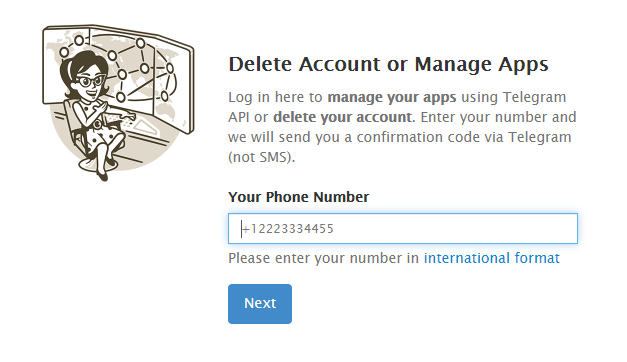
2.输入【客户端】发来的验证码。注意,不是短信!
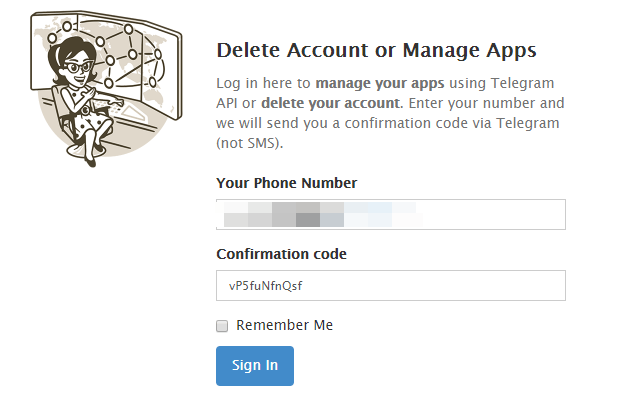
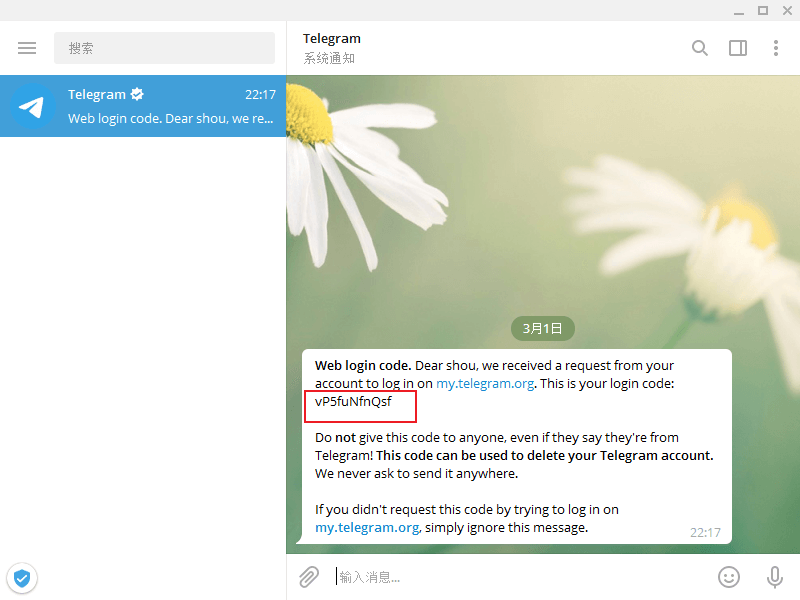
3.登录后点击Delete account
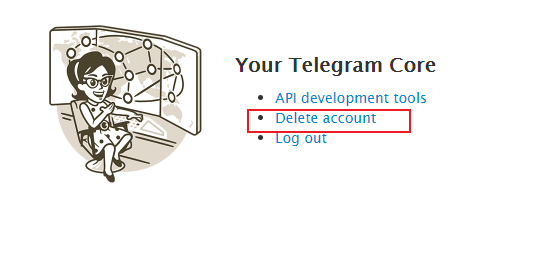
4.删除确认,点击Delete My Account
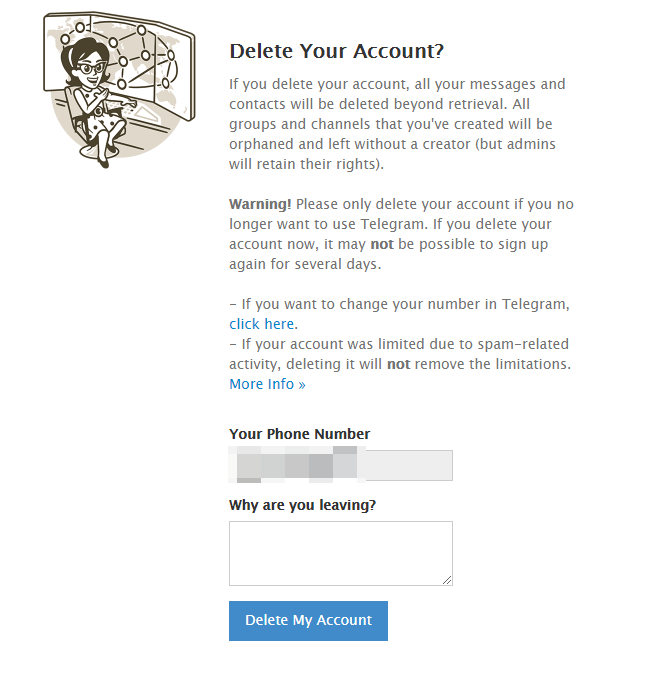
5.二次确认,点击Yes, delete my account
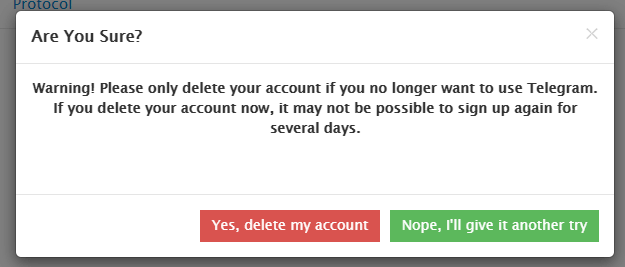
就会弹出以下信息,很快客户端就会被强制退出,即账号被删除成功。
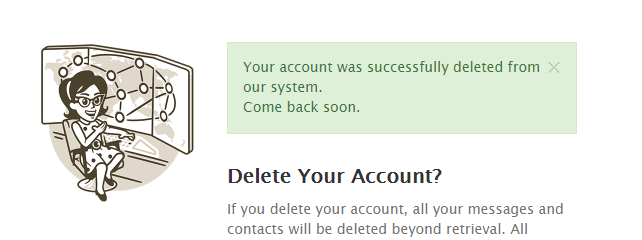
问题
Q: How do I delete my account?
If you would like to delete your account, you can do this on the deactivation page. Deleting your account permanently removes all your messages and contacts. All groups and channels that you’ve created are orphaned and left without a creator but admins retain their rights.
This action must be confirmed via your Telegram account and cannot be undone.
We recommend using a non-mobile browser for this process.
Note that you’ll receive the code via Telegram, not SMS.
Q: What happens if I delete my account?
As was just mentioned above, all your data will be flushed from our system: all messages, groups, and contacts associated with your account will be deleted. That said, your contacts will still be able to chat in the groups that you have created, and they will still have their copy of the messages you sent them. So if you want to send messages that can vanish without a trace, try using our self-destruct timer instead.
Termination of a Telegram account is irreversible. If you sign up again, you will appear as a new user and will not get your history, contacts or groups back. People, who have your phone number in their contacts, will be notified. The new user will be displayed as a separate conversation in their messages list and their conversation history with this new user will be empty.
Q: How does account self-destruction work?
Telegram is not a commercial organization, and we value our disk space greatly. If you stop using Telegram and don’t come online for at least six months, your account will be deleted along with all messages, media, contacts and every other piece of data you store in the Telegram cloud. You can change the exact period after which your inactive account will self-destruct in Settings.